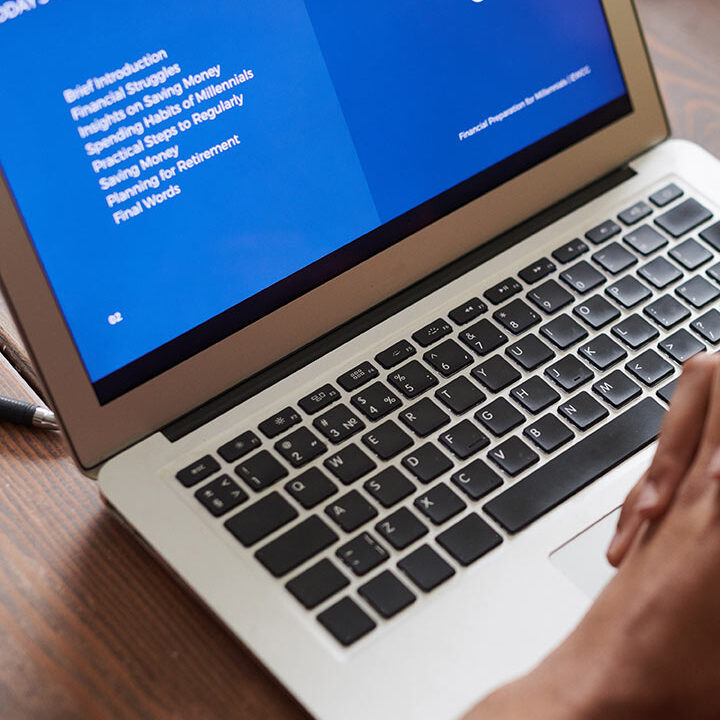WordPress Development: How to Integrate ChatGPT into Your Development Workflow
In today’s digital era, providing an interactive and engaging user experience on your website is crucial for success. WordPress, being one of the most popular content management systems (CMS), offers endless possibilities for developers. In this blog post, we will explore how you can integrate ChatGPT, a powerful language model, into your WordPress development workflow to enhance your website’s functionality and provide a personalized user experience.
Integrating ChatGPT into Your Development Workflow:
Choose a ChatGPT Plugin: Start by selecting a suitable ChatGPT plugin from the WordPress plugin repository. Consider factors such as user ratings, compatibility with your WordPress version, and available features. Some popular options include “ChatGPT Connect” and “GPT Assistant.”
Install and Activate the Plugin: Once you’ve chosen a plugin, install and activate it on your WordPress website. You can do this by navigating to the “Plugins” section in your WordPress dashboard, clicking on “Add New,” and searching for the plugin by name. After installation, activate the plugin to make it functional.
Configure ChatGPT Settings: Configure the settings of your chosen ChatGPT plugin according to your requirements. This may involve specifying the appearance of the chat widget, defining triggers for chat initiation, and customizing the chatbot’s responses. Ensure that the plugin aligns with your website’s design and branding.
Train the ChatGPT Model: Some plugins allow you to train the ChatGPT model with specific conversational data. This helps the model understand your website’s context and provide more accurate responses. Take advantage of this feature to improve the chatbot’s performance and tailor it to your users’ needs.
Test and Debug: Before deploying the chatbot on your live website, thoroughly test and debug its functionality. Ensure that the chatbot responds appropriately to different queries and scenarios. Address any issues or inconsistencies that you encounter during the testing phase.
FAQs (Frequently Asked Questions):
Q1: Can I integrate ChatGPT with any WordPress theme?
A1: Yes, ChatGPT can be integrated into any WordPress theme as long as the theme is compatible with the chosen plugin. However, some minor adjustments may be required to ensure a seamless visual integration.
Q2: Is ChatGPT capable of handling multiple languages?
A2: Yes, ChatGPT can handle multiple languages depending on the plugin’s capabilities. Some plugins offer language detection and translation features, allowing you to provide multilingual chat support on your website.
Conclusion:
Integrating ChatGPT into your WordPress development workflow can significantly enhance your website’s functionality and improve user engagement. By following the steps mentioned above, you can seamlessly integrate ChatGPT into your website and provide personalized and interactive experiences to your visitors. Stay ahead of the curve in WordPress development by leveraging the power of ChatGPT and delivering exceptional user experiences.
Remember, the key to successful integration is choosing a reliable ChatGPT plugin, configuring it to align with your website’s branding, and thoroughly testing its functionality before deployment. Embrace the potential of ChatGPT and take your WordPress development to the next level.